- Colleague (Datatel)
- MyAccess and Parent Portal
- Registration, Checklist, or Signing Documents
- Touchnet
- Reports and ETL
Install a Network Printer in Windows
Follow these steps to install a network printer from Yeti.
If you are asked to log on, type sau\ before your username.
If you are connecting to Yeti from Southern's WiFi, you will first need to connect to Southern's VPN.
- Click on the Start Menu.
- Type \\yeti.sau.southern.edu and then press enter.
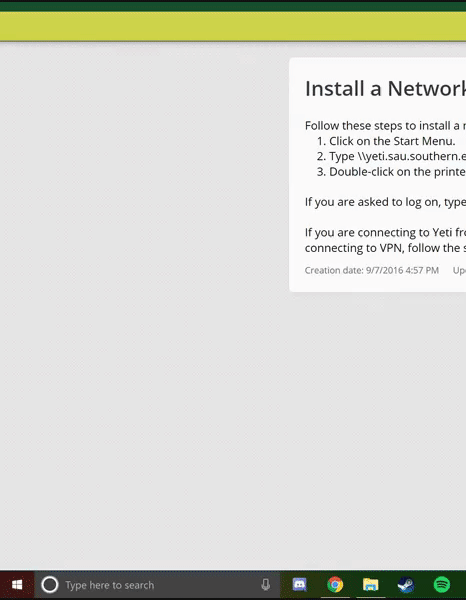
- Double-click on the printer you are wanting to install.
If you are asked to log on, type sau\ before your username.
If you are connecting to Yeti from Southern's WiFi, you will first need to connect to Southern's VPN.

 Get help for this page
Get help for this page Jitbit HelpDesk
Jitbit HelpDesk