- Colleague (Datatel)
- MyAccess and Parent Portal
- Registration, Checklist, or Signing Documents
- Touchnet
- Reports and ETL
How to Empty Auto-Complete List in Outlook for Windows
Sometimes the Auto-Complete list for auto-completing email addresses can get corrupted. To clear it, follow the simple steps below.
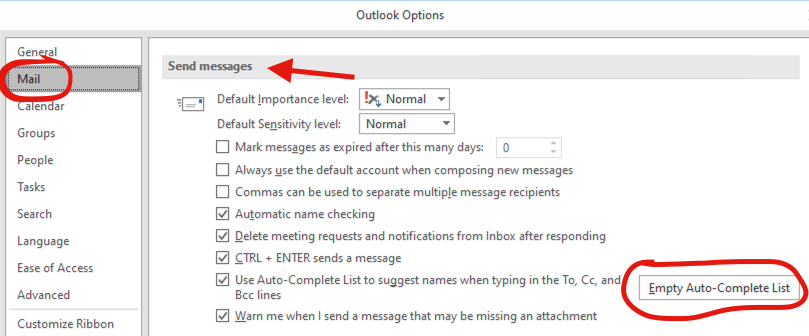
- Open Outlook and click on the File Menu and select Options.
- Under Mail, scroll down until you see the Send Messages section.
- Click on the Empty Auto-Complete List button and then click Yes when asked if you are sure.
- That's it, you can now close out of the Outlook Options window and return to Outlook.
| Files | ||
|---|---|---|
|
DataImage45.png 114.5 KB |

 Get help for this page
Get help for this page Jitbit HelpDesk
Jitbit HelpDesk