- Colleague (Datatel)
- MyAccess and Parent Portal
- Registration, Checklist, or Signing Documents
- Touchnet
- Reports and ETL
Unable to attach file to new message in Outlook
Until Microsoft fixes this issue, you will sometimes have problems attaching files to an email in Outlook. Luckily there's an easy fix. Just follow the steps below. If you continue to experience the problem, please contact our IT Helpdesk at extension 2707.
1. Click File
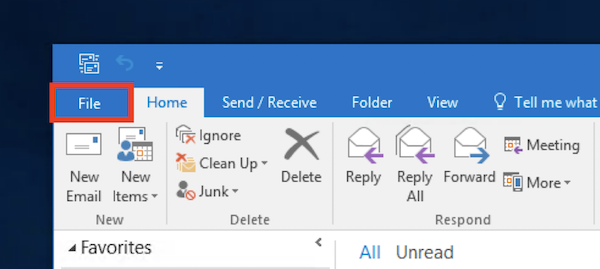
2. Click Office Account
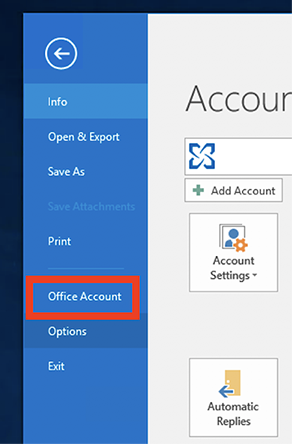
3. Click Sign Out

4. Click Yes
5. Close Outlook
6. Open Outlook and you should now be able to attach files again.
1. Click File
2. Click Office Account
3. Click Sign Out
4. Click Yes
5. Close Outlook
6. Open Outlook and you should now be able to attach files again.
| Files | ||
|---|---|---|
|
outlook_01.png |
||
|
outlook_02.png 255.2 KB |
||
|
outlook_02.png 81 KB |
||
|
outlook_03.png |

 Get help for this page
Get help for this page Jitbit HelpDesk
Jitbit HelpDesk